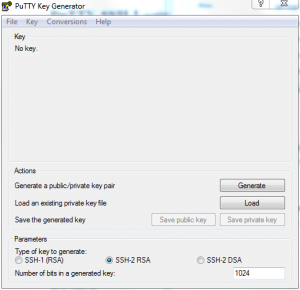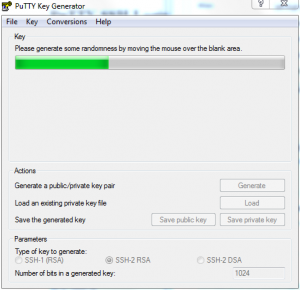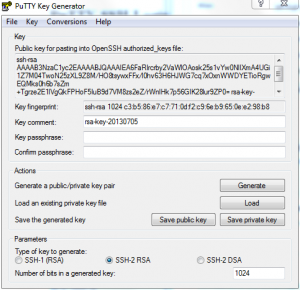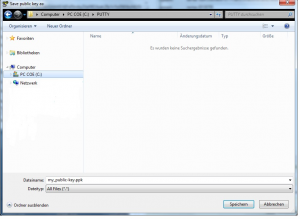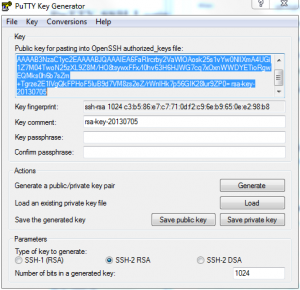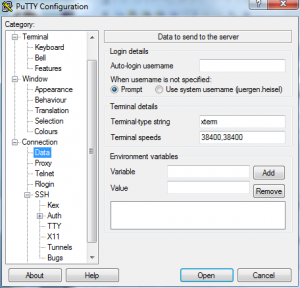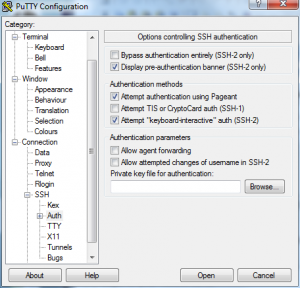SSH Login Without Password
Login to a remote server with ssh without typing a password.
Required
A ssh client and ssh keygenerator In this case I use Putty. Download putty.exe and puttygen.exe.
Generate the keys
Launch puttygen.exe to generate the ssh-keys.
Set the parameters and press Generate.
You can add a comment to your keyfile in the key comment field I didn’t enter a key passphrase because i won’t type anything after login
Now save your private and public keys example: my-private-key.ppk and my-public-key.ppk
Copy the generated public key to the clipboard
Login to your remote server
# cd ~/.ssh open the file: authorized_keys and paste the key to it.
The directory .ssh and your authorized_keys file must have chmod 0600 !
Configure Putty to use the key
start putty.exe In connection/Data you can enter the username (e.g. root)
in Connection/SSH/Auth you can enter the path and filename to your private key
go to Session , enter the Hostname/IP-Adress enter a sessionname (Saved sessions) and press the Save Button.
Now you can login by double-click to the saved session name.
Infos:
Download PuTTY: latest release
‘2014-01-07 13:41:49’, ‘SSH Login Without Password